If you’re looking for GPT-4 access for free, you’re at the right spot.
The capabilities of GPT-4 have taken the Internet by storm. Now, you can write content faster with more accuracy, generate insights from complex data, and ease your business operations.
However, GPT-4 isn’t available for free, at least not entirely. But there’s a workaround. And we’ll tell you that in this article.
Here are the three of the easiest to use GPT-4 for free.
3 Easy Ways to Get GPT-4 For Free
- Bing Chat: Beginner-friendly, free GPT-4 access with limitations. The mobile app is available.
- Perplexity AI: Good but limited access to GPT-4. The mobile app is available.
- Merlin Chrome Extension: Good for people who prefer to use GPT-4 without visiting any site. The mobile app is available.
Uses & Benefits of GPT-4
Compared to its predecessors, GPT-4 delivers groundbreaking improvements:
- Enhanced Accuracy – Reduced hallucination was a key focus in developing c. Its responses align closer to factual reality thanks to supplementary datasets during training. Sources now back up its outputs.
- More Advanced Power – Architectural upgrades in GPT-4 empower multifaceted inferences only humans matched previously. It comprehends context to craft pertinent, logical narratives.
- Expanded Knowledge – GPT-4 trained on vast quantities of natural language data from 2021 onward. This augmented knowledge gives it a greater awareness of current events and modern linguistic changes.
With such capabilities, GPT-4 helps you develop ideas, assist with automation, answer questions with reliable intellect, engage audiences, and optimize and analyze text. It represents an indispensable tool for writing, research, content production, coding, SEO, and more. Those fluent in prompting can extract incredible value.
Detailed Step-by-Step Guide to Using GPT-4 for Free
1. Get Access Via Using Bing Chat (Now Copilot)
Microsoft unveiled GPT-4 integration in Bing as ChatGPT’s successor. Accessing it is simple:
1. Navigate to Microsoft Bing in any desktop or mobile browser.
2. Click the “Try Copilot now” button on the landing page.
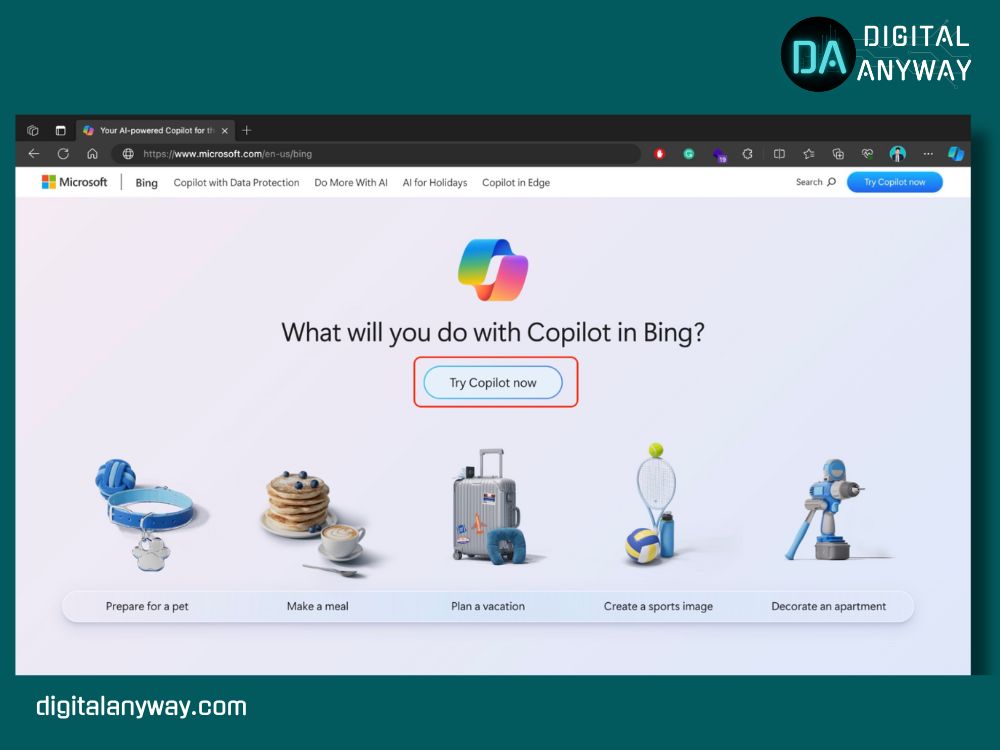
3. Now toggle “Creative mode” for full GPT-4 capabilities. That’s it, enjoy GPT-4 for free.

Note: Bing Chat has a limit of 30 chats per session or 300 daily. Its paid plan for wider usage comes at $30 per month.
The Bing mobile app equally harnesses GPT-4 with the same toggle. As a mainstream search engine, Bing permits use without any logins. Query allowances remain unpublicized but ample for most.
Download the Mobile App for Android and iOS.
2. Get Access via the Perplexity AI Tool
Perplexity AI pioneered an approach combining search engine-like data recall with conversational chat. Their Copilot feature enables GPT-4:
1. Visit Perplexity.ai to create a free account with just an email address. No other personal details are mandatory.
2. Activate Copilot in the toolbar once signed in. This gives AI assistance as you search in Perplexity, now powered by GPT-4 capabilities.
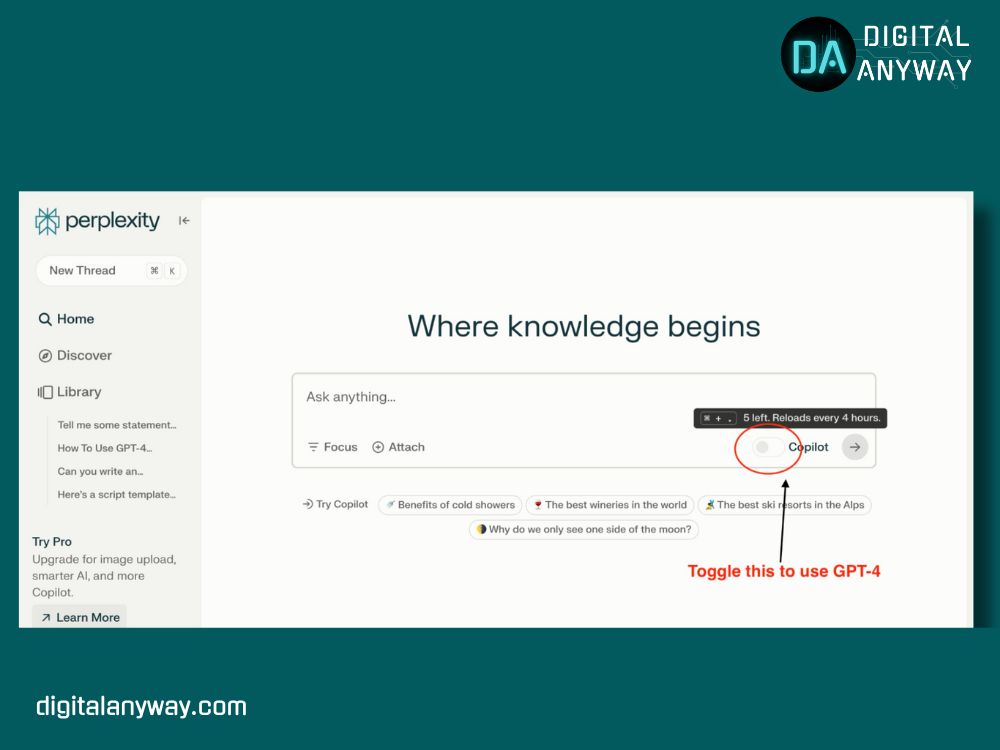
3. As of writing, users get 5 free GPT-4 conversations daily, which resets every 4 hours. It’s not a lot, but ideal for testing functionality. Subscription plans offer more queries. It comes at $20/month or $200 per year with a 7-day free trial.
Perplexity permits anonymous exploration of GPT-4, albeit rate-limited. Here’s a tip: you can use disposable email addresses and generic credentials when signing up for privacy concerns.
3. Using the Merlin Chrome Extension
Developers created the Merlin browser extension as an AI sidebar equipped with multiple model options:
1. Navigate to Merlin AI, click Add to Chrome/Edge, and install it. Pin the extension so that it’s visible on the bar.
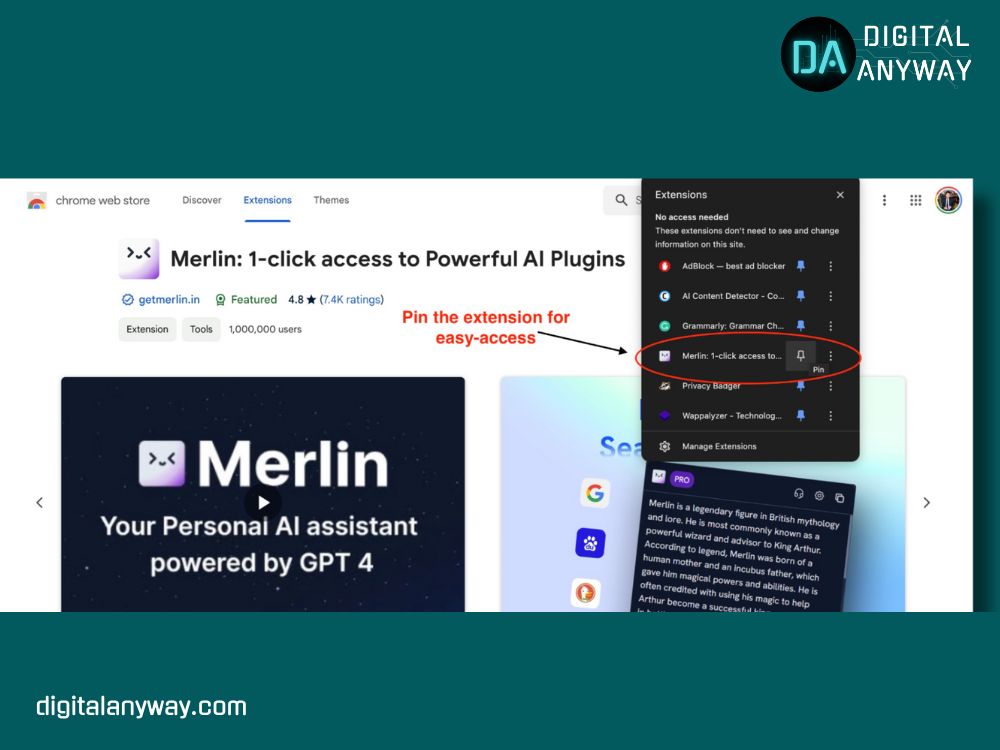
2. Opening the sidebar lets you toggle between Claude, GPT-3, and GPT-4 models using the dropdown selector.

3. Choose GPT-4 to get free access. Remember, it consumes 30 credits per response. You receive approximately 100 credits upon installing Merlin.
While the credits deplete rapidly with GPT-4, Merlin offers enough to evaluate output differences from GPT-3.5. Their paid plan starts at $14.25/month.
GPT-3.5 vs. GPT-4
GPT-3.5 is already astonished with its aptitude for content creation. However, researchers identified shortcomings in accuracy, creativity, and comprehension. GPT-4 addressed such limitations through:
| Features | GPT-3 | GPT-4 |
| Accuracy | Less factual accuracy, more hallucinations | Much greater factual accuracy, 74% fewer hallucinations |
| Power | Less nuanced text generation | Utilizes probabilistic programming to infer more logical, nuanced responses |
| Training Data | Trained on data up to 2021 | Trained on data up to 2022 (1 trillion+ words) |
| Output Quality | More non-sequiturs, doesn’t stick to context as well | Flows more naturally, substantiates claims better |
| Limitations | Prone to unpredictable behavior and unsafe responses | Far less prone to hallucinations and unpredictable responses |
| Evolution | Stepping stone model | Massive leaps in accurately translating language into AI |
In short, GPT-4 writing flows naturally, substantiates claims, comprehends queries in context, and admits ignorance rather than guessing. It sets a new bar for safe and beneficial language AI.
FAQs: How To Use GPT-4 For Free
1. What can I use GPT-4 for?
Its improved competencies suit GPT-4 to any application benefiting from accurate language generation or analysis. This spans content writing, coding, research, drafting ideas, SEO optimization, query answering, and numerous productivity use cases.
2. How to use GPT-4 for free?
GPT-4 is not available for free. However, you can download chat GPT-4 for free and access it with limited usage via third-party apps and services. It is a powerful language model that can generate human-like text and can perform a wide range of natural language processing tasks.
3. What is the cost of GPT-4 in India?
The GPT-4 subscription is priced at $20 (roughly INR 1,650) in India. You may access it via ChatGPT, Claude, Jasper, Perplexity AI, etc. It offers many features, such as advanced text generation, summarization, and translation capabilities.
4. Is GPT-4 worth it for writing?
GPT-4 is more powerful than GPT-3.5 and has proven superior to the publicly available GPT-3.5. It can generate, edit, and iterate on creative and technical writing tasks with users. It is a valuable tool for writers, researchers, and businesses alike.
5. Is there a free trial for ChatGPT-4?
GPT-4 is available via ChatGPT and the API and can be tried for free on a waitlist. It is a great way to experience the power of GPT-4 and see how it can help you with your writing needs.
Wrapping Up
Now you know how to use GPT-4 for free in 3 easy ways. Between Bing Chat, Perplexity AI, and Merlin, you can harness GPT-4 for free through the methods we explained to you in this article.
Compare its outputs against GPT-3.5 to witness substantial accuracy, reasoning, and knowledge improvements. While there are query limits to these methods, these are 100% working methods you can use to get GPT-4 for free.
Remember always to fact-check the content you create with AI. Know that human supervision and experience are still crucial if you want to win in content marketing.
