How To Write SEO-Friendly Blog Posts On WordPress? (8 Terrific Tips)

Writing SEO-friendly blogppost
If you want to increase web traffic, the number of leads, reach to your prospects, credibility, and authority in your industry, you’ll need the help of search engine optimization (SEO).
This post teaches you how to write SEO-friendly blog posts on WordPress in 11 easy steps.
SEO increases the awareness of your brand. You get more eyeballs to your business and, hence, more conversions.
The idea is simple:
“People do business with people they like, know, trust, and value.”
But it’s easier said than done. SEO is tough to master, but its benefits make it worth the struggle.
What is On-Page SEO Optimization?
Before moving further with on-page SEO, let’s take a quick look at the SEO types, which are mainly of three types:
Off-page SEO: The optimizations you do off of your sites, such as link building, guest blogging, or social media, are known as off-page SEO.
Technical SEO: It includes your optimizations for search engine bots to help them crawl, index, or access and understand your website structure.
On-page SEO: As the name suggests, on-page SEO involves optimizing your website — articles, blogs, layouts, and designs. And if you’re learning how to write SEO-friendly blog posts, this is your starting point.
So, when search engine bots crawl pages on your website, on-page SEO ensures that web pages are accessible and help them to serve readers better.
Now, let us state that Google, or any search engine, works for people like you and me. They want the web to be more convenient and accessible to us.
And if you help them by following their norms, your chances of ranking higher in search engines increase drastically.
Why is On-Page SEO Optimization Important For Your Business?
Whether you’re B2B or B2C, search engine optimization dramatically benefits both business models. Here are some of the reasons you should start doing on-page SEO:
- It increases your organic traffic.
- It brings targeted traffic.
- Your brand awareness increases and people start seeing you as a trustworthy business.
- It increases the probability of conversion.
- It increases the number of leads.
8 Tips On How To Write SEO-Friendly Blog Posts On WordPress
You can apply the following strategies to your blog posts on WordPress and make them SEO-friendly:
1. Content Matters Even More
There’s no lack of content on the Internet. It’s good and honest that it’s scarce. (Comment if you agree to this?)
Content is king, and there’s no negotiation you can do with the king. It needs to be outstanding, helpful, and, like a good king, a good leader.
Let us explain in easy words.
Do in-depth research before you write a blog post for your business. If you’ve hired an agency or a writer to do so, make sure they understand the importance of good content.
Here are a few tips to keep in mind to create content that stands out:
- Stay precise,
- Don’t use tough language (it’s not a poetry competition),
- Avoid too many buzzwords,
- Know thy audience.
2. Do proper formatting
Good formatting enhances the readability of the content. Plus, it helps search engine bots understand the structure of your content.
Make sure you structure your content by using headings (H1, H2, H3), bold, and italics. Also, use small paragraphs and bullet points to enhance readability.
3. Don’t Bore The Reader
The goal of learning how to write SEO-friendly blog posts on WordPress is to bring them to consume our content. And out of many reasons people leave a web page, one is boredom.
The best part? You can retain them by increasing the readability of your content. In other words, increasing your article’s readability can help to keep their gaze hooked.
You can even practically see it around you. A human’s attention span is now shorter than a goldfish’s, around 9 seconds.
Here’s how you don’t bore your readers:
- Make sure your title attracts the eyes (use headline optimizer to know how it’ll do),
- Write the first 100 words with enthusiasm and precision,
- Tell readers exactly what they’ll get if they keep reading,
- Keep it organized: use bullet points and tables wherever you can replace a chunk of text,
- Use short sentences and 3-4 line long paragraphs (don’t write a book).
4. Include rich media
Another mistake I have personally seen in most small business blogs is that they don’t include rich media such as images, videos, or infographics.
Make sure you don’t make this mistake. Remember to compress images before you upload them to your web server. There are online and offline tools for that, and if you’re using WordPress, use the Smush plugin.
5. Write Alt-text, Title, and Meta
Alternative texts are for images that bots and crawlers use to understand what your image is about. And many SEO experts say this helps your blog pages.
You can click on any image while editing a post on WordPress (or when you’ve uploaded it), and you’ll see an option to add alt-text for the image.
You should also rename your image and then upload it. Staying organized doesn’t harm, right?
Furthermore, remember to write your blog post’s title and meta description. This title and description are the same that a search engine will fetch to show on search page results.
This title and description will decide whether a user will click to visit your page or not. So make sure it is clear and states what you’re offering.
Use Yoast SEO or RankMath SEO plugins on WordPress to edit your title and meta descriptions. Please remember that the meta description and title should be at most 160 and 60 characters long, respectively.
See an example:
6. Mind the permalink
The permalinks are the next important thing in learning how to write SEO-friendly blog posts on WordPress.
Yes, the permalink or URL of your blog post is an SEO signal. Therefore, it should be SEO-friendly and hint at your content to the user and bots.
Make sure:
- You keep the permalink short,
- And include your focus keyword in it.
7. Sprinkle keywords smartly
Keywords are the center of the SEO universe. It helps the crawlers understand the intent and topic of your content. For example, if on-page SEO is my focus keyword and a search engine crawler finds it many times in my content, it will understand that I’m talking about on-page SEO.
But be warned, shoving too many keywords and increasing keyword density can backfire on you and hurt your blog SEO instead of benefit. Although there’s no fixed keyword density to follow, it helps to stay natural and honest in your content to avoid keyword stuffing.
Other than focus keywords, use LSI (Latent Semantic Indexing) keywords. What are they? LSI keywords are related keywords to your primary keyword.
For example, if on-page SEO is your focus keyword, SEO, optimization, digital marketing, and content optimization might be regarded as LSI keywords.
It helps search engines understand your content on a deeper level.
8. Include Internal and External Links
Know this: including links smartly is crucial to master if you are learning how to write SEO-friendly blog posts on WordPress.
Internal links are the hyperlinks that direct readers to one of your website’s pages, while in external links, users get directed to web pages outside your website.
How does that help in your blog SEO?
An internal link will keep the reader for longer on your website. It is a positive signal for search engines, plus the reader can become your customer or follower when they know more about you and your work.
External links will help you become an authority in your industry. You might have seen that we’ve repeatedly sprinkled external links on this blog post.
You can get more information about a particular topic by clicking on those links. *high-five*
How are they helpful?
First, you’re trying to help the reader, and it doesn’t matter if they’re needed to visit an external web page. Second, you recognize those web pages as your trusted source. It’s a win-win.
Make sure you use internal and external links wherever necessary.
Bonus: 3 Easy Tricks to Make Your WordPress Site SEO-friendly
1. Make It Mobile-friendly
72.6% of people will only use mobile to access the Internet by 2025, according to an article published by CNBC.
That’s nearly 3.7 billion people. Imagine the loss if you’re not yet mobile-friendly.
Furthermore, being mobile-friendly will impact the perception of your business and the likelihood of people trusting you. On top of that, search engines put mobile-friendly web pages ahead in rankings.
You can check your web page’s mobile friendliness here. Make sure your blog posts pages are mobile-friendly:
- Use the AMP plugin if you’re using WordPress,
- Integrate a responsive design,
- Optimize tags and meta for mobile,
- Use large fonts and buttons.
2. Speed matters
More than ever! People will hit the back button if your website takes longer to load. This will increase your bounce rate and cast a negative impression.
Consequently, you may lose higher rankings in SERPs.
How can you increase the speed of your website?
- Use a CDN (a free option is Cloudflare),
- Minimize unnecessary scripts (W3 Total Cache is an excellent free option if you’re using WordPress),
- Optimize images and more.
3. Keep in mind the Core Web Vitals
Core Web Vitals is one of the latest additions in on-page SEO that will boost your blog SEO. Google uses this as the search engine that dominates the web.
CWV measures three things:
- The loading of your web page,
- The interactivity of your web page, and
- The visual stability of your web page.
Google measures these three factors using three metrics, namely Largest Contentful Paint (LCP), First Input Delay (FID), and Cumulative Layout Shift (CLS). Now, as per Google:
- “To provide a good user experience, LCP should occur within 2.5 seconds when the page starts loading.”
- “To provide a good user experience, pages should have an FID of 100 milliseconds or less.”
- “To provide a good user experience, pages should maintain a CLS of 0.1. or less.”
Frequently Asked Questions
How do I make SEO-friendly blog posts on WordPress?
You can easily write SEO-friendly blog posts by following a few tips, including rich content, optimized images, proper formatting, using relevant keywords, and smartly putting internal and external links.
What makes good SEO content?
As per Google Helpful Content Update, “The content that fulfills the searcher’s need will have the better chance to rank in SERP.” It means your content must be high quality and relevant. Some other SEO tips are rich media, inbound and outbound links, and keywords.
How do I get my blog to rank on Google?
Google considers various factors to rank content on Google. However, writing quality content and optimizing it for SEO is the foremost thing you can do to ensure its online visibility.
What is on-page SEO optimization?
On-page SEO involves optimizations done on your website — articles, blogs, layouts, and designs.
Why is on-page SEO important?
On-page SEO is essential because it helps search engine crawlers to understand your website. It’ll increase your chances of getting higher ranks in SERPs, ultimately benefiting your business.
What are on-page SEO techniques?
On-page SEO techniques involve (but are not limited to) compressing images, title and meta tags, Core Web Vitals, good content, and including internal and external links.
Conclusion
In the end, we want you to take two things from this post:
- You’re writing blogs for humans like you and me. So, staying natural and honest makes sense.
- Google, or any search engine, will reward you if you care for your audience.
Hopefully, you have learned how to write SEO-friendly blog posts on WordPress. After today, you are now one step closer to writing more optimized blogs and following on-page SEO norms.
And if you are looking for assistance in writing SEO-optimized blog posts, connect to us:
Recent Posts
AI Trends in 2025 That You Can’t Afford to Miss
Discover the top AI trends in 2024 that small businesses can't afford to miss. Learn…
Exploring The 9 Bеst AI Writing Wеbsitеs To Try in 2025
Discover the top 9 AI writing websites that are a must-try in 2025. Explore how…
Beyond AI: 9 Bold SEO Trends Redefining the Digital Era in 2025
Want to know how Generative AI and Google’s algorithm will enhance the SEO trends in…
10 Free Software for WhatsApp Marketing in 2025
Looking for WhatsApp marketing softwares to reach your audience? Read this post to learn about…
10 Best Free Keyword Research Tools That Will Dominate in 2025
Looking for keyword research tools? This guide will take you to best 10 keyword research…
A Guide To Google AI Overviews
Google’s AI Overviews are transforming how people search — and how your content gets found.…