Imagestotext.io review: Easiest Way to Convert Images into Text
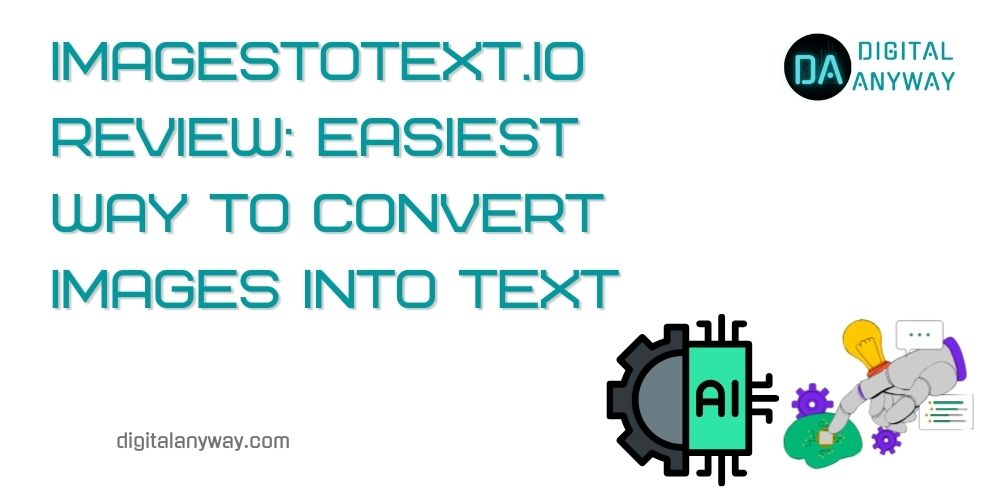
Being a professional content writer and creator, dealing with various forms of media is a daily necessity. Converting those images into text was a headache before I found “Imagestotext.io.”
It is an image to text AI tool that utilizes OCR technology and AI algorithms to convert handwritten notes or other visual content into editable text.
The best thing about this converter tool is that it eliminates the painstaking manual writing and typing tasks in converting images to text. Instead, you will receive well-written content that is free from human errors.
In this personal review of my firsthand experience with this amazing and versatile image-to-text converter, I will discuss the tool’s usability, accuracy, efficiency, and the benefits associated with its use.
A Brief Introduction to Imagestotext.io and How it Works
Imagestotext.io is an AI-powered online tool with the most advanced OCR technology to copy text from images.
It can efficiently read, recognize, and copy hand-written notes and printed or typed documents, facilitating editing and sharing of the information.
Additionally, the tool features multilingual OCR models that enable it to:
- Copy text from images in all languages
- Supports all image formats
- Copy and recognize distracted text
- Recognize diverse fonts, including skewed
- Process up to 5 images per attempt
The capabilities of this amazing tool do not end here. It is designed to handle images of varied sizes, ranging from 0 to 100MB.
Furthermore, the picture-to-text converter is free for unlimited use, features the easiest-to-use design, and is accessible around the clock.
How to Use Imagestotext.io?
Converting an image to text using this platform does not require any expertise. The user is required to:
- Upload the image
- Click on the “Get Text” button
- Copy the extracted text
Distinctive Features of Imagestotext.io that Set it Apart
Among the various AI image-to-text converters available online, ImagestoText.io stands out due to its distinctive and advanced features.
It is not merely a tool that copies text from images; it is the fastest language translator, providing unparalleled efficiency and accuracy.
Additionally, its user-friendly interface and robust language support further contribute to its exceptional performance. Here is a detailed overview of the technical and non-technical features it provides to its users.
1. Innovative Built-in OCR System
The imagestotext.io features the most advanced and integrated OCR models, enabling the tool to copy text from images effortlessly.
It can efficiently recognize hand-written notes, typed or scanned documents, or graphical data into editable text.
2. Polyglot OCR Models
Multilingual OCR modes enhance the tool’s efficiency and enable it to translate text in all languages into English.
It can efficiently translate Urdu, Arabic, Hindi, French, Spanish, etc. The extracted text will be in English and the original language.
It helps users easily translate information, enhances its applicability in global contexts, and improves global communication, which is very important, especially for content marketers like me.
3. Flexibility for Image Size Acceptance
The flexibility of the online photo to text converter online for various image sizes saves users time by eliminating the need to resize images or documents.
The range for image sizes lies between 5 and 100 MB. The size of the document does not compromise the accuracy of the extracted text.
4. Multiple Image Processing per Entry
The image to text converter is smart enough to process multiple images collectively for text extraction. You can upload up to 5 images per attempt; their size should be less than 100MB.
It saves users’ time by processing bulk images collectively and compiling text from different images into one document, providing a convenient and efficient way to extract information.
5. Compatibility with All Image Formats
The tool’s compatibility with all image formats is another achievement. You can use any PNG, JPG, GIF, and JPEG formats for text extraction. It eliminates the need to convert the images from one format into another before text extraction.
6. Recognizing Distracted Text & Diverse Fonts
This feature is designed for individuals who need to make daily notes. The tool can efficiently read and compile distracted or raw data into digital text, which can be further edited and updated.
Moreover, the built-in advanced algorithms enable the tool to convert images with diverse fonts into editable text.
7. Accessible, Affordable, and Reliable
The picture to text converter is accessible to users 24/7 with an internet connection, free for unlimited use, and, due to the built-in advanced technology, the output is rather reliable.
These features make the tool useful for a wide user base, ensuring convenient and efficient conversion of images to text for various purposes.
Pross and Cons of Imagestotext.io
As is associated with every AI tool and technology, the image to text converter tool has certain limitations and numerous benefits it provides to its users at zero cost. The following are the pros and cons of imagestotext.io:
| Pros | Cons |
| Free and easy to use Efficient and accurate Multilguistic data extraction Enhanced data digitization Can handle small and large-sized images Compatible with all image formats Compile distorted text Recognize diverse font Multiple image processing per entry Improved editing and sharing of the information/documents/data Efficient way of storing information Free and fastest alternative to manual writing and typing Extracted text will be free of human errors Available to the users 24/7 | Not available offline |
Benefits, Applications, and Future Scope of the Image to Text Converter
The versatility and efficiency of the picture to text converter make it useful for professionals of diverse fields. The converter tool’s key benefits, applications, and future are the following.
Benefits Associated with Image to Text Converter
The benefits that we are taking from an image-to-text converter are numerous. However, the following are some of the key advantages that the user of this tool will have:
- Removes linguistic barriers: Polyglot OCR models enable the image-to-text converter to read and translate images in all languages into English effortlessly.
- Replaces manual effort and paper documents: The user simply has to upload the image of the document to be converted to text and leave the rest to the tool. As a result, they will receive a text that can be edited, updated, and shared anytime, anywhere.
- Free for unlimited data extraction: The AI converter tool is free to the user 24/7. Moreover, it allows unlimited text extraction without tiring or affecting the accuracy of the extracted text.
Applications of the Picture to Text Converter
This AI tool enhances accessibility to paper content for both professionals and non-professionals. Not only does it save time, money, and resources, but it also provides ease to users.
The tool is predicted to become increasingly popular in the coming days due to its convenience.
1. Improved Data Accessibility
Undoubtedly, a mage-to-text converter has improved the accessibility of information or data, and it is expected to be further improved in the coming days.
This data-sharing enhancement is extremely beneficial for visually impaired individuals, making visual content accessible.
2. Social Media Content Analysis
An image-to-text converter tool is key in tracking trending topics on social media.
It extracts text from social media posts that are being shared on a large scale to understand the importance of the respective content.
3. Document Organization and Storing
Unlike the paper form of documents, digital text or documents are rather easy to organize, edit, and store.
Nowadays, people prefer this data extraction method rather than physical storage. It saves resources, offers more document safety, and provides unlimited space.
4. Automatic Captioning for Visual Content
Social media content creators use this AI tool to generate automatic video captions. This could be a time-saving method of preparing captions for businesses.
5. Data Mining and Analysis
With the help of a picture to text converter, the user can extract and compile data from a large volume of images. It helps analyze the textual data’s trends, patterns, and insights.
Future Scope of the Image to Text Converter
In the ever-evolving world of technology, image-to-text converters are anticipated to encompass exciting advancements in the days to come.
These tools are expected to become more user-friendly, adaptable, and flexible, facilitating enhanced data extraction and editing.
1. Multi-Modal Integration
The expected integration of the image to text converters with the other AI tools may enhance the process of text conversion.
This would result in the development of AI converter tools that not only convert image to text but also offers specific yet relevant contextual descriptions.
2. Improved Multilingual Capabilities
Future progress in online photo to text converter online may improve the conversion process, making it more versatile by offering an instant understanding of multilingual data.
This advancement facilitates cross-modal learning and empowers content globalization as easily as possible.
3. Interactive User-Interface
With the predicted advancements in AI algorithms, the image to text converter tool is expected to become more simplified and user-friendly.
This could involve adding real-time editing, collaborative functionalities, or summarization to make the conversion process more efficient and dynamic.
Who Uses Imgestotext.io?
The picture to text converter benefits professionals in almost every field of life. The following is a list of individuals benefiting from this AI tool.
- Lawyers can convert legal contracts, agreements, and confidential documents into digital text. This makes them easier to edit, share, and store.
- Medical employees can preserve handwritten prescriptions, patient records, and employee biodata. The AI tool converts these images into digital text.
- Content marketers can analyze customer feedback, surveys, and online comments. These are often images that the AI tool can convert into digital text.
- Educators, students, and researchers must extract text from e-books, graphics, and handwritten notes. The image-to-text converter does this automatically.
- Journalists can use the tool to extract text from photographs, screenshots, and press releases. This helps them in their daily work.
Final Verdict
Wrapping up today’s discussion on “Imagestotext.io,” I can affirm that this platform is ideal for effectively converting images into text. It is versatile, affordable, reliable, and accessible to users around the clock.
Its ability to translate all languages into digital text, compatibility with all image formats, and handling of varied-sized images distinguish it from other converter tools.
Just like AI writing tools, it saves significant time, simplifies the data entry process, facilitates the creation of digital resources, and provides an efficient way to manage data and documents.
To summarize, if you are a content marketer, educator, or researcher, you can leverage this incredible conversion tool for accurate and prompt text extraction.
Recent Posts
AI Trends in 2025 That You Can’t Afford to Miss
Discover the top AI trends in 2024 that small businesses can't afford to miss. Learn…
Exploring The 9 Bеst AI Writing Wеbsitеs To Try in 2025
Discover the top 9 AI writing websites that are a must-try in 2025. Explore how…
Beyond AI: 9 Bold SEO Trends Redefining the Digital Era in 2025
Want to know how Generative AI and Google’s algorithm will enhance the SEO trends in…
10 Free Software for WhatsApp Marketing in 2025
Looking for WhatsApp marketing softwares to reach your audience? Read this post to learn about…
10 Best Free Keyword Research Tools That Will Dominate in 2025
Looking for keyword research tools? This guide will take you to best 10 keyword research…
A Guide To Google AI Overviews
Google’s AI Overviews are transforming how people search — and how your content gets found.…