How To Write Articles That Get Read? (Cheat-Sheet)
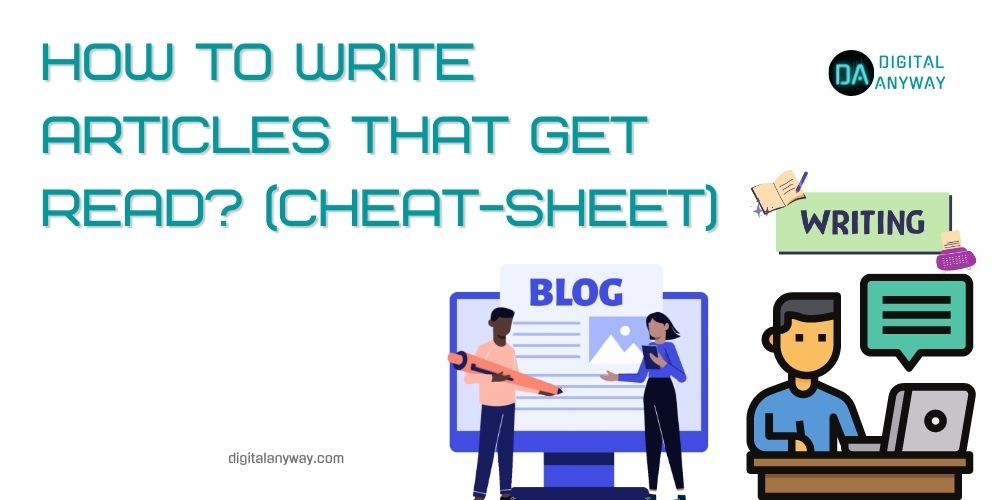
55% of people don’t read your content for more than 15 seconds, as per an article published by TIME magazine.
Human attention span is now less than the goldfish. Can you imagine someone reading your article fully? Yes, you can! You just need to make it easy for them to read.
In this post, we’ll give you a cheat sheet on how to write articles that get read in 11 easy steps.
Why Do You Need Readable Content?
Before you move ahead, ask yourself why you need readable content in the first place.
The biggest advantage of writing articles while keeping readability in mind is that it helps your SEO efforts. Since it’s an on-page SEO technique, it will help you in the long run.
Here are two more good reasons to write readable articles for your blog:
- You’ll enjoy decreased bounce rate on your page,
- You’ll help your users skim through your page if they want to. This will help you with making the user experience better.
How To Write Articles That Get Read In 11 Easy Steps?
1. Find The Idea For Your Blog Post
Whether you’re a B2B or B2C business, there’ll be a point in your content creation journey where you’ll run out of ideas for your next blog post. What do you do then? You scour the Internet, find related communities, and use some intelligence to get some new ideas.
Here’s how you can do that:
- Quora: Quora is a Q & A community of some of the most exciting people in the world. We don’t need to tell you how incredibly Quora has grown in the past few years. Since it’s a community where people ask questions – it’s a goldmine for you. Search Quora and browse Quora Spaces (communities on Quora) to see what people are asking or their pain points.
- Reddit: Reddit calls itself the front page of the Internet. And rightly so; Reddit has a community on every topic you can think of. Reddit communities are locally referred to as subreddits. You can go and explore subreddits related to your niche and find the next idea for your blog post.
- Google Trends: Google Trends is a fantastic service by Google where you can see what is (and has been) trending on Google Search or, in other words, what’s trending on the Internet. If you’re a blogger or a company that writes a blog post around trending topics or has a magazine, it’s a gem for you.
- Your observation: Become aware of the happenings related to your industry or niche. You need to open your eyes and ears and look for the pain points, dissatisfaction, or anger in words people use on social media or other communities. You can address the issue in your next blog post if many people ask it (or you see a pattern).
2. Research Well, Really Well
Writing is 99% research. Therefore, to write articles that get read, you’ve extensively read (or listen) first. However, there’s a fine line between good and overwhelming research – ensure you don’t cross that.
Here’s how to do good research:
- Read from authoritative sources: Read from the sources you trust. Nowadays, there’s no lack of information on the Internet, but there’s a lack of good or trusted knowledge. You wouldn’t want to spread misinformation or write ‘thin content’ for your blog.
- Watch YouTube videos: Like reading on the Internet, you can watch videos on YouTube – the world’s 2nd most-used search engine. And again, make sure you don’t take advice from people who haven’t practiced what they preach.
- Dive into communities: We talked about communities earlier. You can use them to improve your research as well. How? Many good folks share their experience and methodologies – you can use them in your post after their permission.
- Ask the experts: Almost every creator today has its group on Facebook or somewhere else. If their work domain is related to your industry, you can join their groups and ask your queries there. Since that’ll be a condensed community, you’re likely to get an answer from the expert or someone who has tried it.
- Use your experience: Lastly, if you’ve your own experience in the topic or idea you’re writing about – don’t hesitate to use them. But remember not to overflow; the world only cares about what’s in it for them.
3. Think Of A Super Catchy Yet Seo-Friendly Title
Okay — the topic is finalized, research is done, and the exciting part comes: writing the article that’ll get read.
Before learning to write articles that get read, maybe you should think of how you’ll grab the attention in the first place. Considering yours is a new blog post to their eyes.
See around yourself, and you’ll find every damn business is hungry for your attention. Once they’ve it, they can funnel you into buying their services or products.
That’s what you’re going to do – with a super catchy yet SEO-friendly title. And you’ll not click-bait, but you’ll fulfill the promise you made the audience. You’ll be brutally honest in your writings, including the title too.
Here are some parameters that make your title catchy and SEO-friendly.
| Catchy | SEO-friendly |
| Grabs the attention. | Typically precise (150 characters) |
| Makes people stop to think or wonder. | Uses Focus Keyword. |
| It’ll be about making people’s lives easier. | Might include numbers if it makes sense. |
| Has powerful emotional words. |
To learn more and see some examples, you can use CoSchedule’s Headline Analyzer to analyze your titles and headings.
4. Start With A Strong Intro
After a strong headline, it’s time to write an equally strong introduction. The first ~100 words that’ll decide the fate of the rest of your blog.
The introduction is important. You can think of it as first impressions. If a reader has the wrong impression or feels dizzy reading your intro, you can bet he or she will bounce back, giving bumpy rides to your bounce rate. Then, the rest of your article doesn’t matter, no matter how good.
So you better write a strong introduction. In marketing terminologies, they call it ‘hooking.’ Here’s how you write a strong introduction:
- Refer to a problem that your audience has and how your post is trying to solve it,
- Precisely and write what they’ll get and what you cover,
- Make sure the first sentence is short,
- Cite a unique or shocking fact to grab attention and convey importance from a reputable source.
5. Aim To Educate And Inspire Rather Than Sell First
You’re done with all the points, and now it’s time to get dirty in the game. To start writing the juice of your article – the main content.
In your writing and its style, ensure you aim to educate, inspire, and make the life of the reader easier. Put the selling aspect last. Remember: “People do business with people they like, trust, or know.”
Some tricks:
- Use second-person (‘you’) writing unless you’re an independent blog sharing your own experiences,
- Add a pinch of humor and stay fully honest in your writing. Remember, humor is a double-edged sword, and using it too much might give an impression that you’re immature or a novice.
6. Optimize Readability With Paragraphs, Tables, And Lists
Notice what we did to you. We used bullet points, short paragraphs, and tables wherever necessary.
The result? You’re still reading our blog post. *hugs*
This is the power of making the content readable. Make it easy for them to digest your content, and they’ll do it if it’s really worth it.
Here’s how to make your content readable:
- Use bullet points,
- Write short paragraphs,
- Give white spaces,
- Use tables, graphs, and figures to explain wherever necessary.
7. Write Without Filler And Fluff
The next step is to ensure you write precise content — without any jargon per se. Why can’t you write the way you want? This is because of two primary reasons:
- You can’t disrespect someone’s time and attention,
- People won’t read your filler article and will bounce back. Hence leaving a negative impact on your SEO efforts.
The trick you can use here is to ask yourself: Is it valuable to my readers, or should I include it because of my biases?
8. Use Rich Media
This step is a brainer. And I’d not have included it, but I have noticed this problem on too many companies’ blogs. They just write and don’t use rich media such as images, videos, or infographics.
Please make sure you don’t write a novel on your blog. Or bore your readers to death. If images, videos, or infographics can increase the session time on your page and engage more readers, what’s the problem with using them?
9. Mind Your On-Page SEO Checklist
Keep an on-page checklist with you and ensure you’ve ticked off every item on the list after finishing the write-up. If you’re on WordPress, popular SEO plugins like Yoast already have this feature.
This effort will make your article SEO-friendly and help search engine bots crawl your page effectively.
10. Use A Strong CTA
If you’re a B2B blog, a strong CTA will help you generate more leads. And if you’re a B2C or an independent blog, you can use CTA to increase your subscribers on the list.
Ensure you include a CTA (call to action) that relates to the article and shows a benefit.
For example, if you just wrote an article on ways one can generate leads, you can use a CTA (considering you’re in a lead-generation business):
- Easily Generate Leads
- Help Me To Get Leads
- Show Me Secret To Generate Leads (and send a top secret tip via email).
11. Create Traction
All has gone well up until now. You’ve hit the publish button, and whoopsy — 10 views in the last 24 hours.
Did you write bad content? Maybe. Did you write too short? Maybe. Was your writing helpful? Maybe.
There are dozens of possibilities. You need to give your published post a little bit of traction. Put it out there in the market to get some eyeballs. SEO isn’t going to do magic on Day 1.
What can you do?
- Share your post on socials (with a strong intro),
- Drop in the communities that accept,
- Participate in the discussion relating to your post topic,
- Answer questions concerning your post and share them there,
- Email your subscribers.
FAQs: How To Write Articles That Get Read?
How to write good articles for a blog?
Make sure your article concerns a problem or a trend and is according to the market need. You can do keyword research (there are many free SEO tools) to get topic ideas and keywords for your article.
2. How do you write catchy titles?
You can use power and emotional words to make your titles and heading catchy. Also, including a number gives a good CTA. Remember to be honest and not click-bait.
3. How to write content that converts?
It’s simple: write massively valuable content. Converting new readers isn’t just a one-day event; it may take a lot. Write valuable content, become an authority, have a persona, and solve the pain points of your readers.
4. What is SEO content writing?
SEO writing is the art of following SEO techniques such as readability, using focus keywords, or including rich media.
Conclusion: How To Write Articles That Get Read?
You learned how to write articles that get read in 11 easy steps. We hope you’ll apply these techniques and use what you’ve learned to grow the readership of your blog page.
Lastly, feel free to correct us or drop your thoughts and questions on any of the points in the article. We want to learn and grow with you.
Need Help With Content Writing?
Recent Posts
AI Trends in 2025 That You Can’t Afford to Miss
Discover the top AI trends in 2024 that small businesses can't afford to miss. Learn…
Exploring The 9 Bеst AI Writing Wеbsitеs To Try in 2025
Discover the top 9 AI writing websites that are a must-try in 2025. Explore how…
Beyond AI: 9 Bold SEO Trends Redefining the Digital Era in 2025
Want to know how Generative AI and Google’s algorithm will enhance the SEO trends in…
10 Free Software for WhatsApp Marketing in 2025
Looking for WhatsApp marketing softwares to reach your audience? Read this post to learn about…
10 Best Free Keyword Research Tools That Will Dominate in 2025
Looking for keyword research tools? This guide will take you to best 10 keyword research…
A Guide To Google AI Overviews
Google’s AI Overviews are transforming how people search — and how your content gets found.…